How To Manage Comments (Spam) On A Global Basis
Step 1: LimeFunnels Dashboard > Settings > Discussion
Step 2: Check/Uncheck "Allow people to submit comments on new posts"
Step 3: Once done, click Save Changes
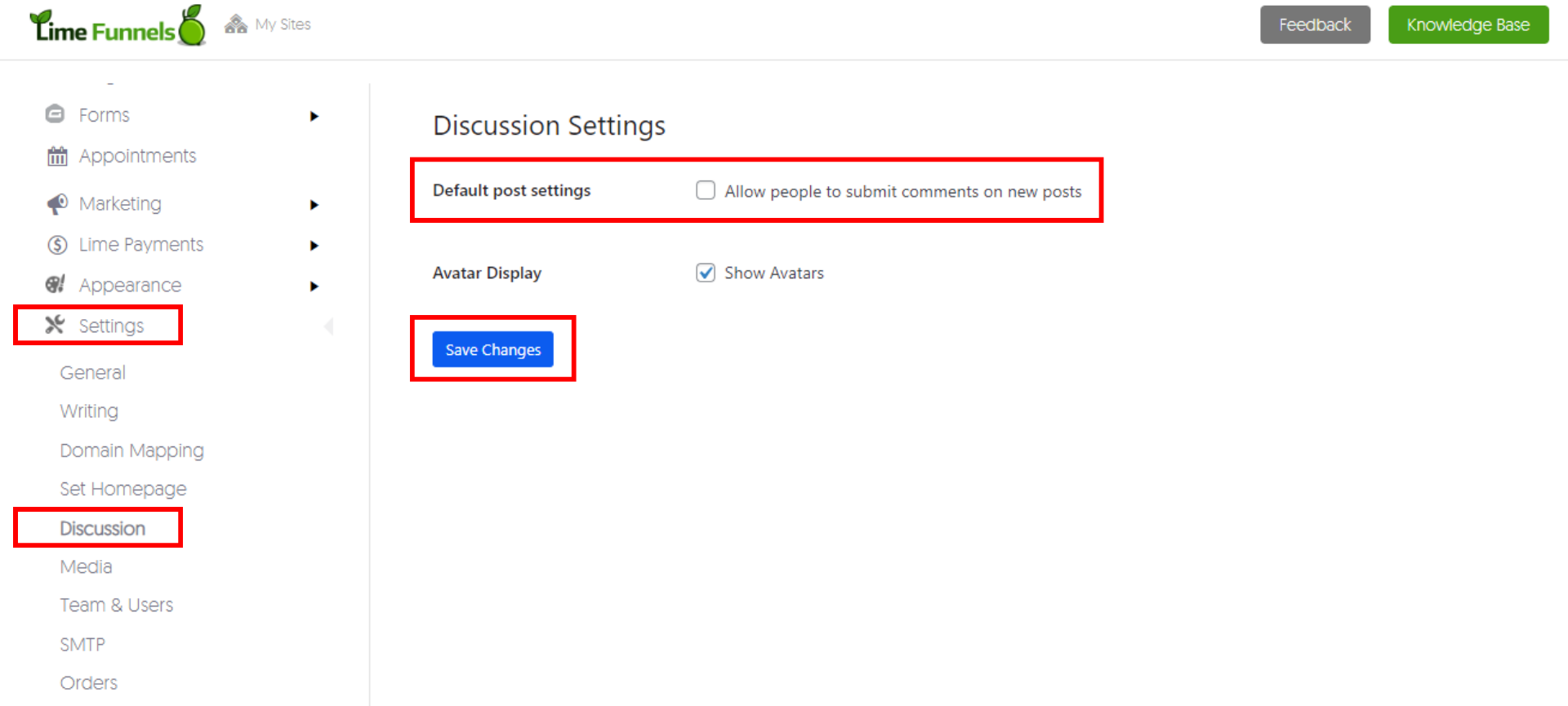
If "Allow people to submit comments on new posts" is checked the comment box will automatically appear in all your blog posts, if unchecked the comment box will be removed from all your blog posts.
Note: These settings may be overridden for individual posts. By default, your blog will have a comment box on your blog.
How To Manage Comments On Individual Blog Posts
Step 1: LimeFunnels Dashboard > Blogs > All Blogs
Step 2: Hover your mouse over the blog that you're working on, then select Quick Edit
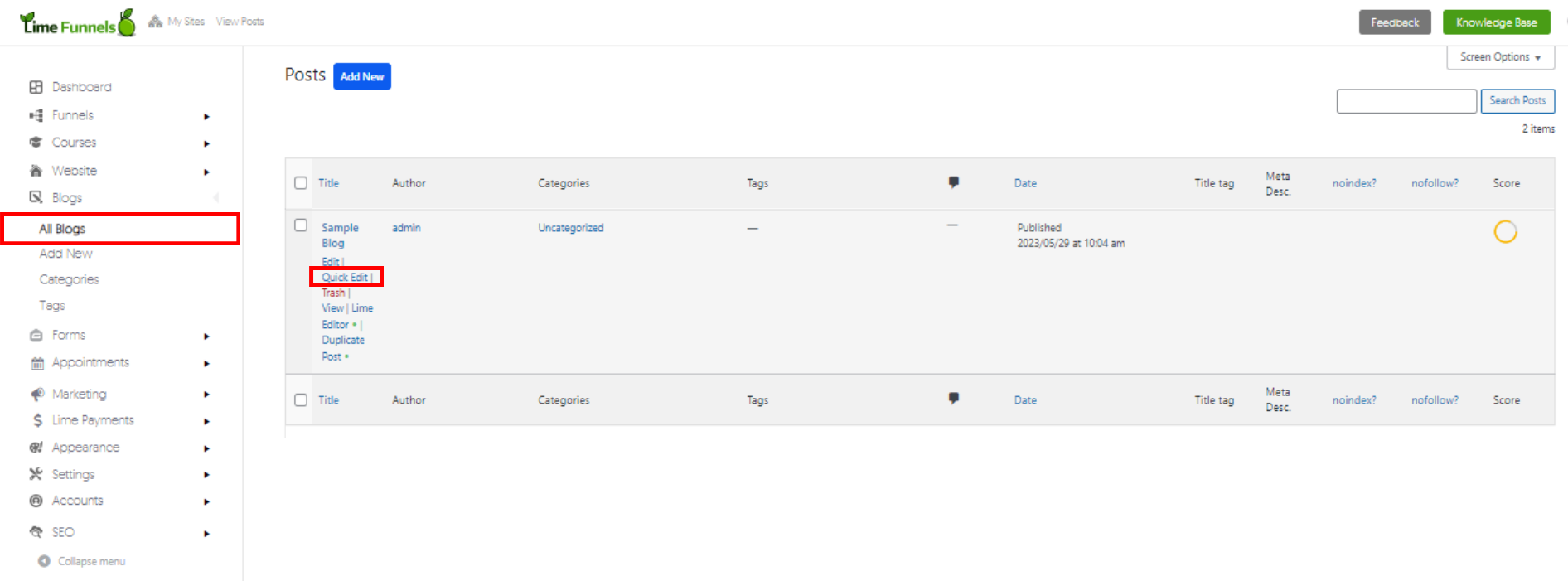
Step 3: Check/Uncheck "Allow Comments"
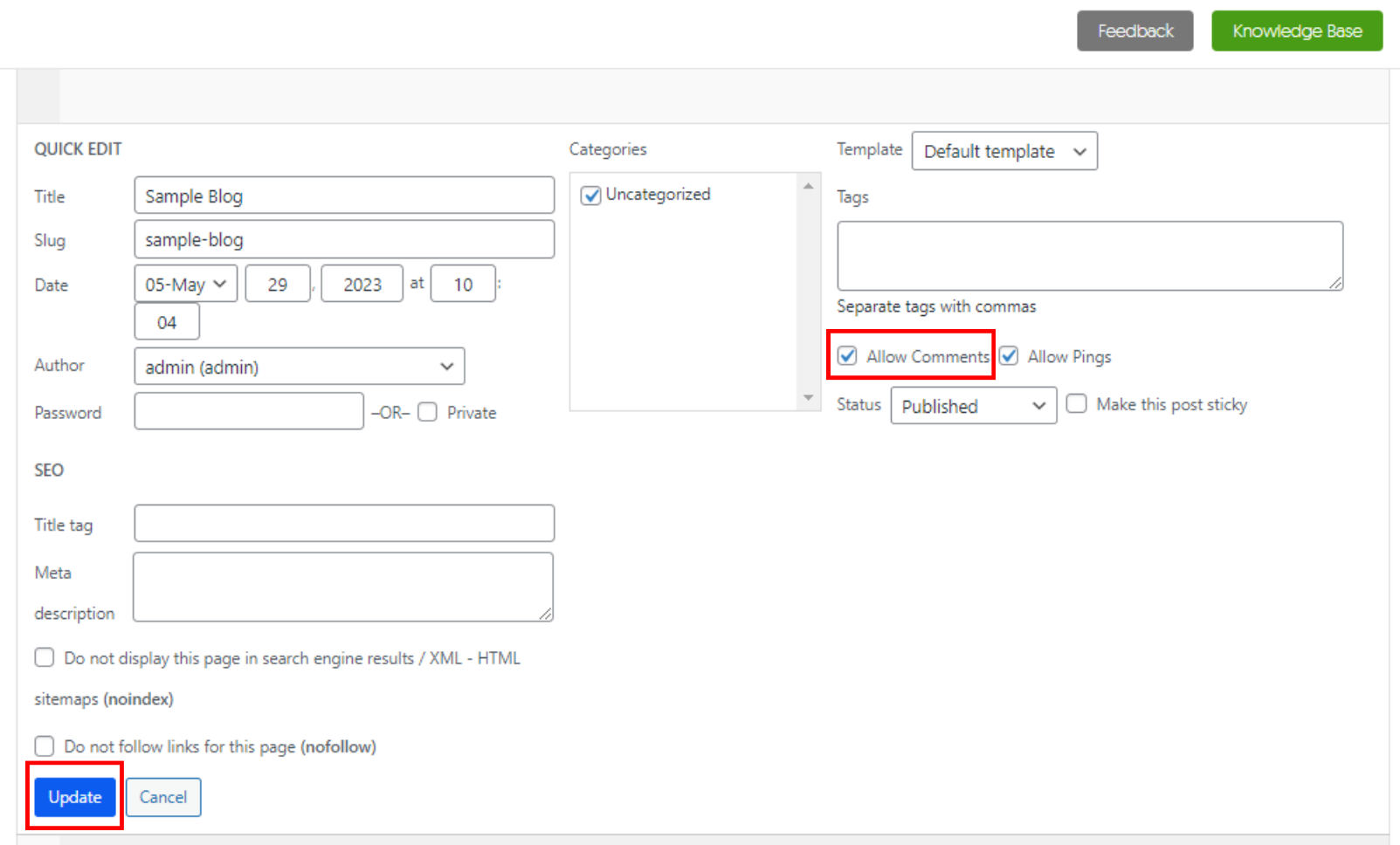
If "Allow comments" is checked the comment box will automatically appear in this specific blog post, if unchecked the comment box will be removed from your blog post.
Note: These settings will override your Global Settings.
