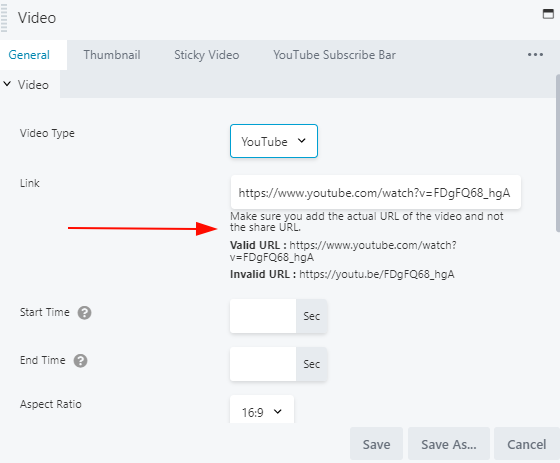How To Upload A Video To Your Pages
Adding videos to your pages is an effective way to engage visitors and communicate your message in a dynamic way. Videos can help demonstrate products, explain services, or simply make your content more interactive and appealing.
Add/Edit a Video Module To Your Page
Lime Funnels allows you to upload videos to the following services:
- Youtube
- Vimeo
- Wistia
Within our video module you'll find instructions for the URL or Sharing code which you'll need to grab from the service in order to place the video onto your page.
For videos hosted via Vimeo, make sure that the privacy setting of the video should be "Hide from Vimeo Private on your account, but embeddable anywhere" as this will ensure that the video being embedded within your funnel will play as setting the privacy into Private will cause the video not to play due to that said restriction.
For videos hosted via Youtube, make sure that the link you will be using will be the embedding link and NOT the shareable link.
(See examples of embedding link and shareable link below)
Embedding Link:
https://www.youtube.com/watch?v=QE2KQ4rFD9
Shareable Link:
https://www.youtube.com/wach?v=QE2KQ4rFD9w&list=P1vgoh2dPon7fJH8qkpDmsp3IAv1uNyDe&index
Take notice on the red item in the shareable link, that has to be removed for the Youtube video to play properly within your funnel.