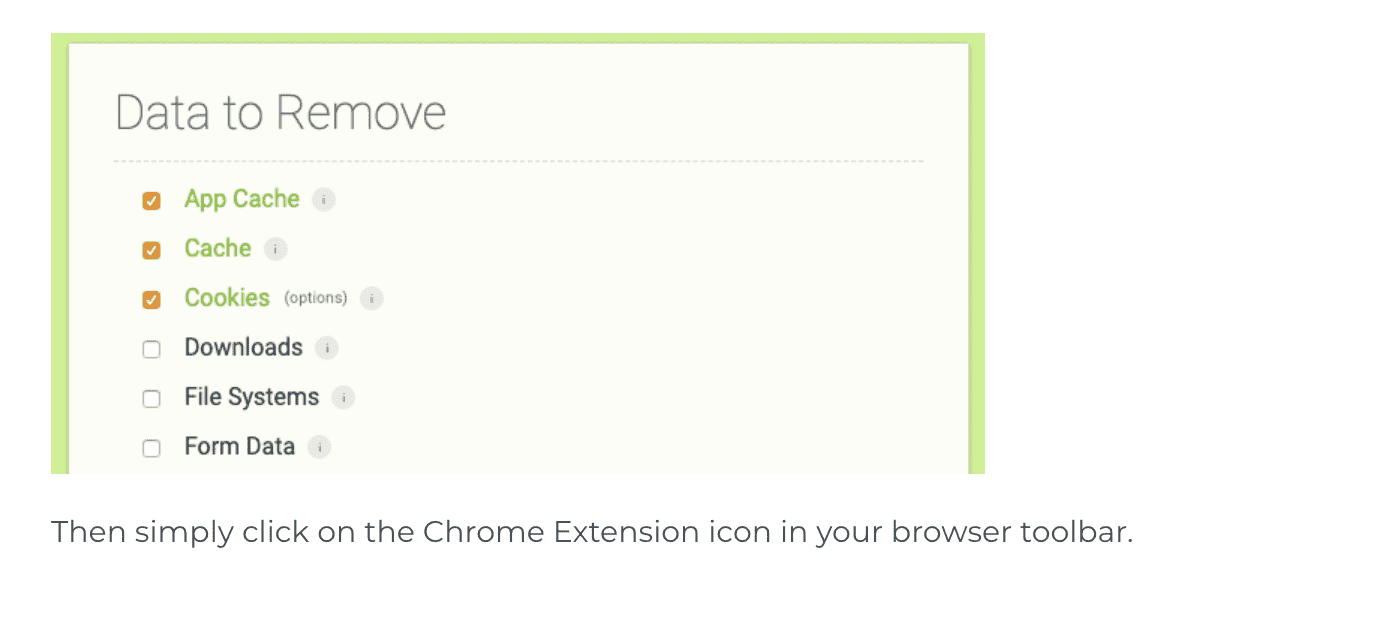How To Login To My Site
Depending on your site setup, there are two different ways to access your Lime Funnels dashboard. If you are still using the subdomain provided to you by Lime Funnels when you first installed your site, please use the Subdomain Login. If you created a custom domain, please use the Custom Domain Login.
If you are currently using a Lime Funnels subdomain, meaning you have NOT set up a custom domain yet, you will use the following URL to log in:
Subdomain Login: Use the site URL you entered when you first bought LimeFunnels. You can also find it in the confirmation email you received after your purchase.
Example: https://yoursitetitle.limefunnelspro.com/login
If you are using a custom domain, you must log in using the following URL.
Custom Domain Login: https://yourdomain.com/login
Example
If you already connected your GoDaddy URL to Limefunnels, in order to login moving forward you will use your GoDaddy URL with /login added to the end of the URL.
Original Login: janedoe.limefunnelspro.com/login
GoDaddy Domain: janedoe.com
New Login: janedoe.com/login
Your username/password will be the same.
Are you still experiencing problems?
Download the Clear Cache Chrome Extension here and check the following items under 'Data to Remove'.