How To Add A Course Member
Dex
Last Update hace 10 días
Here are 3 easy ways to add someone to your course:
1. Users Purchase the Course and Receive their Login Details:
2. Owner Manually Sends Registration Link:
When the owner of a course wants to personally register a student, they can send a link directly to the student via an email. This email will contain a timed one time only link where the new student can register for the course.
This keeps your security high so that no one can gain access without the owners consent.
3. Manually Adding Members To The Course:
An admin can manually add a new member to the course by clicking "Create A Member". Once the owner has put all the information into the system, an email will be sent to the student via email with the instructions on how to access the course material.
How to manually add a course member
Step 2: Access the course you want to add member to and choose if you want to Add Member, Create Member or Send an Invitation link
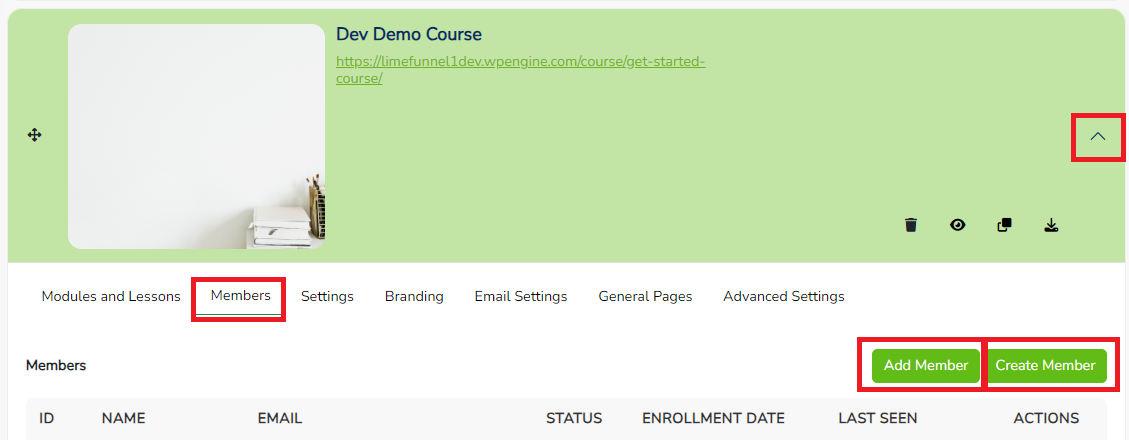
- Add Member - you can add someone who is already a member from one of your other courses
- Create Member - create a new member by entering the new students information
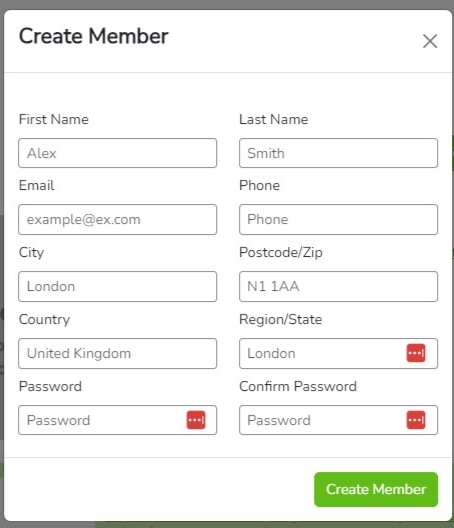
- Send An Invitation Link - send a unique invitation link to students via email for them to sign up for the course
The system will send them their log in information via email

