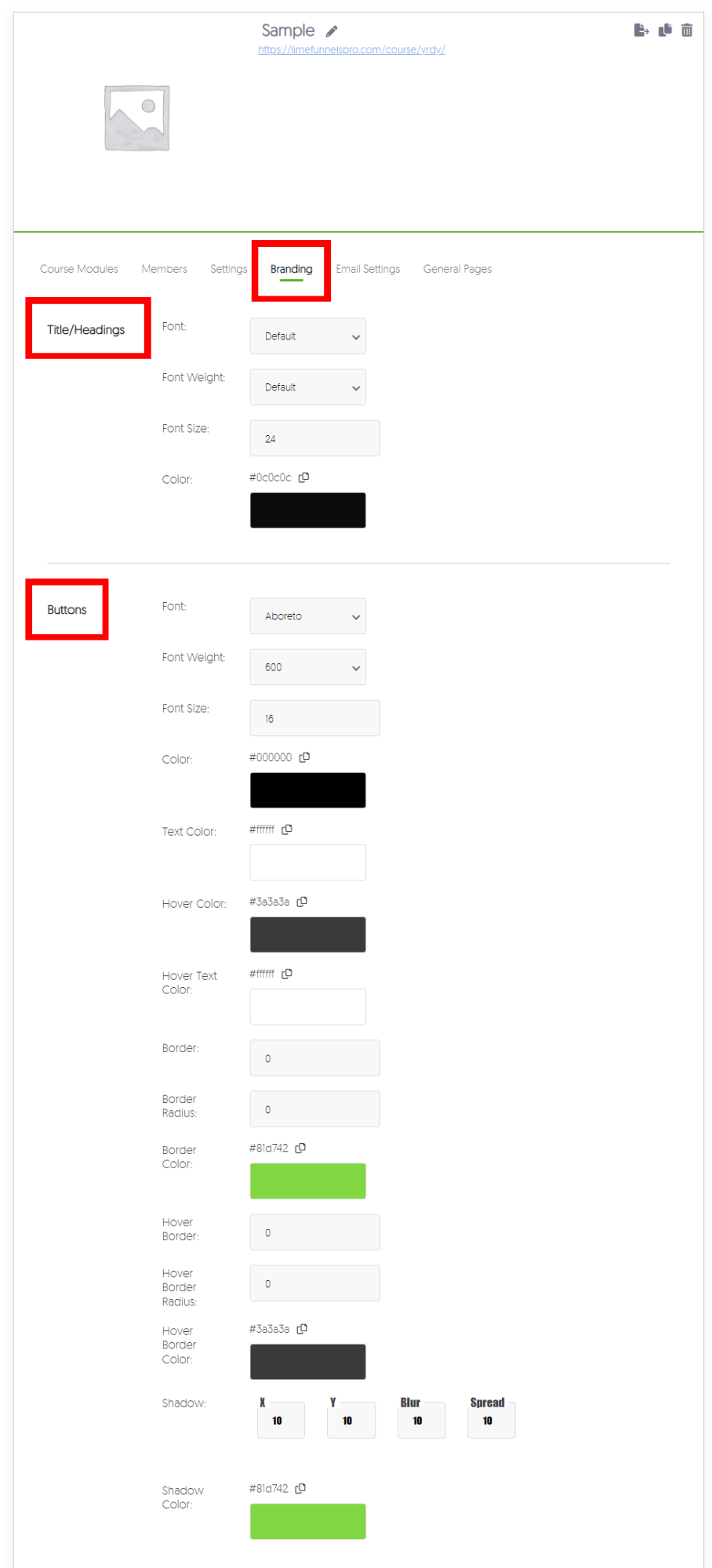How To Customize Font/Colors/Toolbar In Courses
Step 1: Access the course you want to edit.
Step 2: Select Branding, you can customize the following:
- Title/Headings
- Buttons
- Lesson Menu: this will show on the right side of your lessons
- Content Area: this will show on the left side of the page wherein you will add your lesson content
Step 3: Once done, click Save