How To Add Chat Widget To Site
Lime Funnels are in partnership with Tawk.to, a free support chat service that you can easily add to your site. See the green live chat icon at the bottom right corner of this page?
To get started, you’ll need to create a free account with Tawk.to. Once your account is set up, you can seamlessly integrate the chat widget into your site, just like we’ve done on ours. This tool is a fantastic way to enhance customer support and engagement.
Step 1: Create a free account with tawk.to
Step 2: On your tawk.to dashboard, select the property you need the code for. Hover over the property name to ensure you’ve selected the correct one.
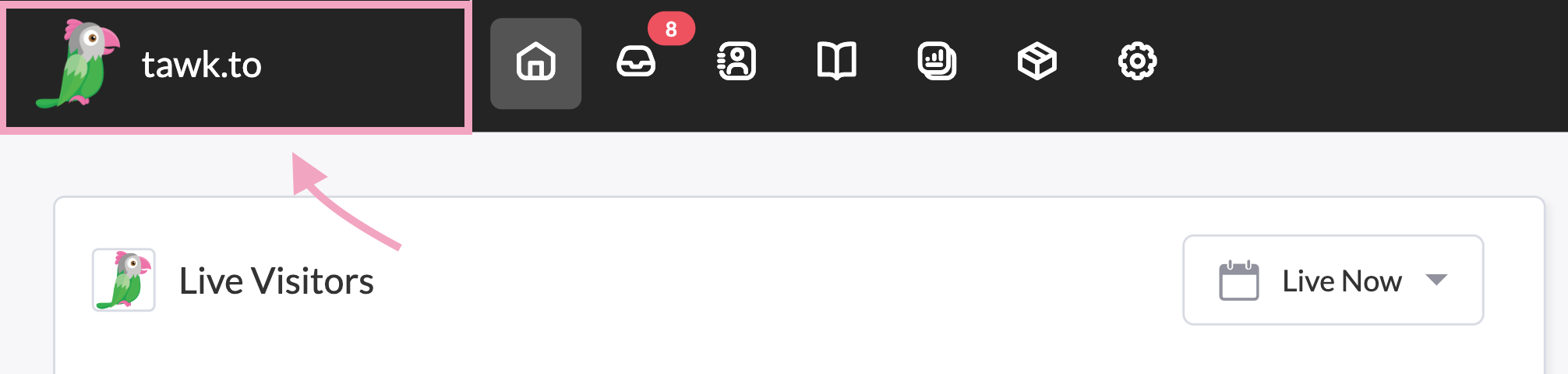
Step 3: Click the gear icon on the top menu to go to the Administration panel
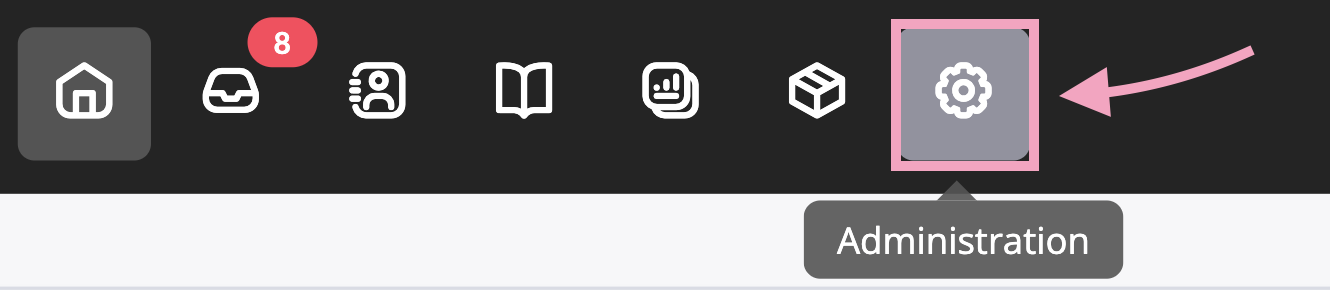

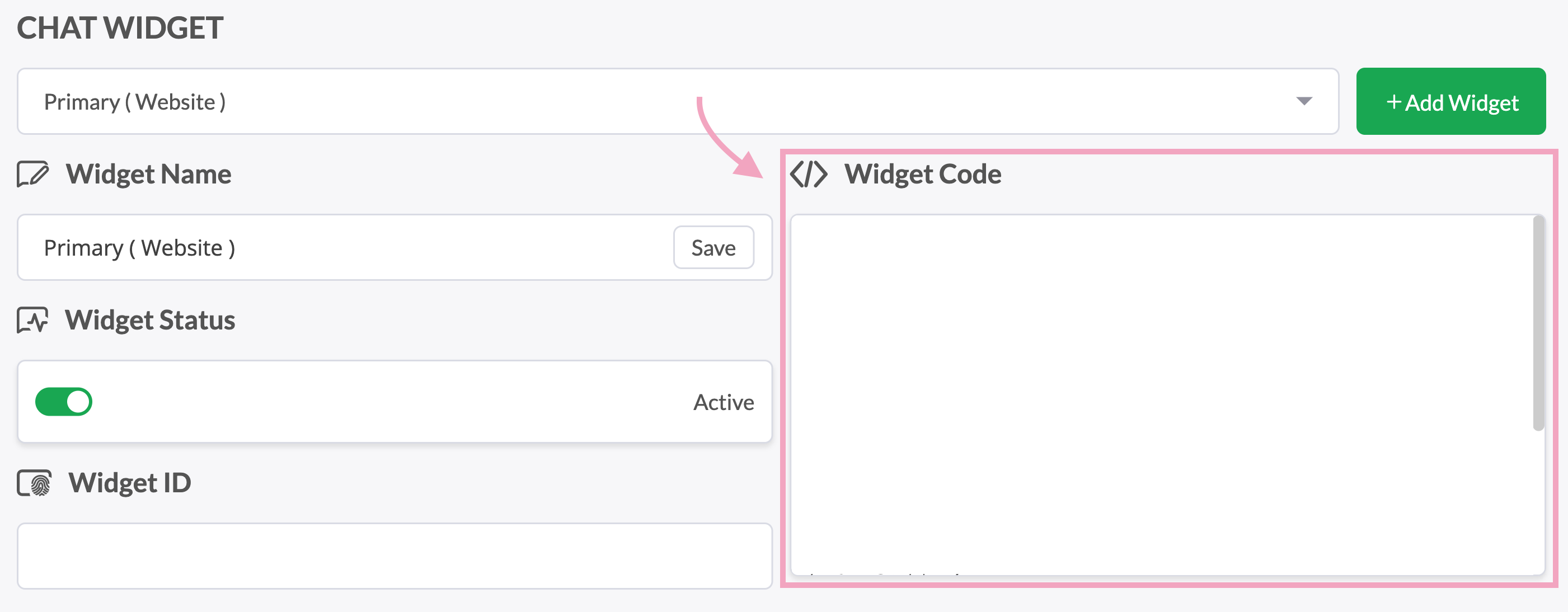
Step 6: Paste the code just before the </body> tag in your website’s HTML
For example:
