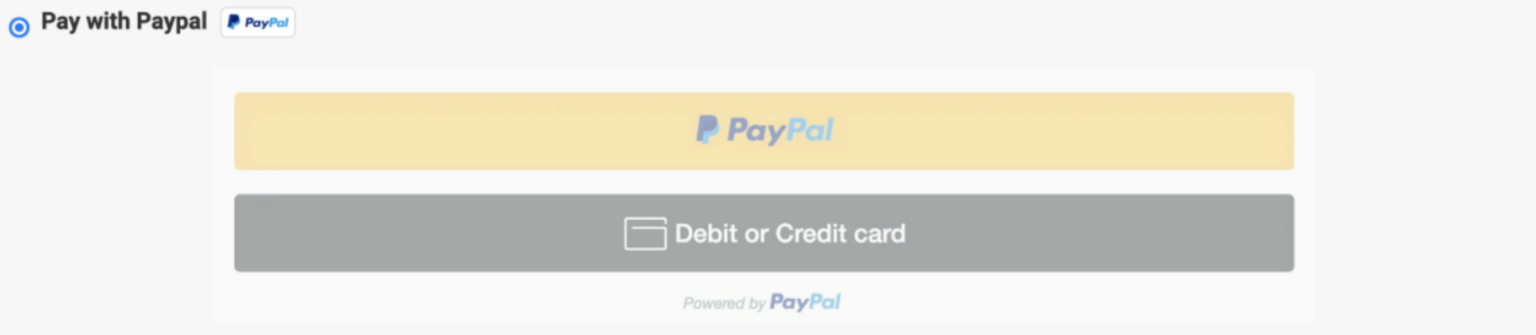How To Fix Greyed Out Paypal Buttons
Why do Paypal buttons grey out?
The only reasons PayPal buttons will stay grey is due to some required field not being entered a value, such as possible Phone Number or Last Name field being hidden.
IMPORTANT: It is important to enable/show the Billing Address field on your checkout form in order for PayPal to work.
Another reason also could be that the checkout or your PayPal integration API Keys are wrong.
You can check the PayPal keys within Funnels > Payment Gateway and click the "test" buttons.
To check the required fields, edit your checkout page and ensure there are no fields that have been hidden but are required. You are then ready to load your checkout page, ensuring that all form fields are filled out and you should see the PayPal buttons being clickable.