How To Have Multiple Offers On A Sales Page
Having multiple offers on a sales page allows you to present different products or services to your visitors, giving them more options and increasing the likelihood of conversion. By offering various choices, you cater to a wider audience and can meet diverse needs, all while keeping everything organized on a single page.
In order to have multiple offers on a sales page, each offer has to have a button that corresponds with the offer that is being given.
Step 1: Create a single page (sales page) that holds all of your offers.
Step 2: Then include a button at the bottom of each column. Each button should be linked to a separate page that holds the corresponding checkout form. So, if you click on the button for Product A, you'll be taken to a page where you can buy Product A, and the same goes for Product B.
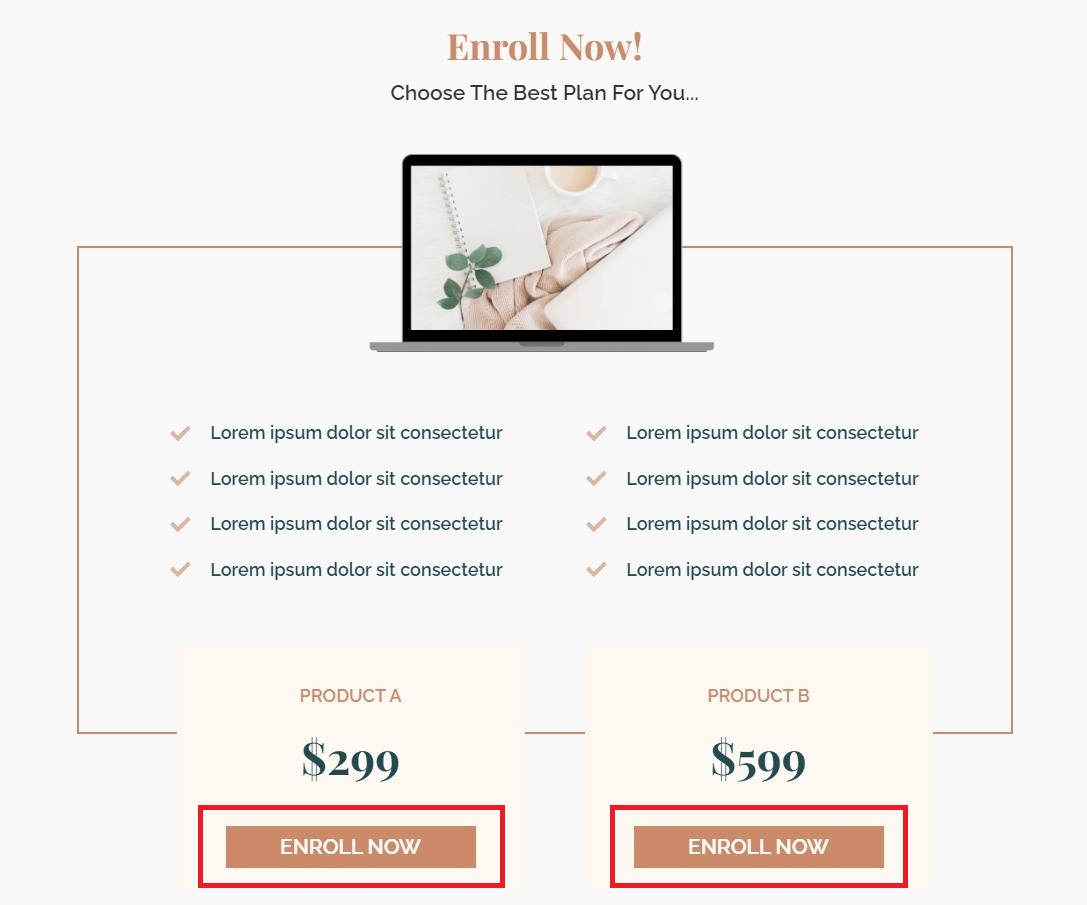
Step 3: Happy selling!
