How to Use the Chat/Ticket Feature in LimeFunnels
The chat feature is perfect for interacting with our Helpdesk Live during the hours of 9 AM to 4:30 PM EST. It allows you to have a back and forth conversation.
However, should one of our team members be assisting someone else or if you can't stay online for a live chat, then a great alternative is to submit a ticket by using the button in the top right hand corner of your screen.
When you submit a ticket, that means you will be communicating with our Helpdesk via email.
Additionally, if our team member is not able to get back with you while you're using the chat feature, the system will notify you via chat that no one is currently available and your question will be turned into a support ticket. This means we'll respond to you via email.
Accessing the Chat if You're Not Logged in
To start a conversation,
Step 1: Click the button, select "New Conversation," and provide your name and email. If it's during business hours, you can chat live with a team member.

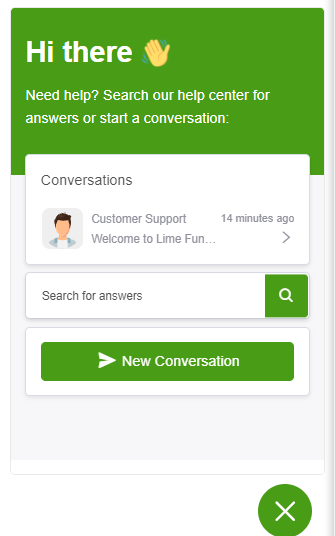
If not, your message will be handled as a support ticket, and you’ll receive a response via email.
Accessing the Chat if You're Logged In
As long as you haven't cleared your browser cookies or cache, all previous chat conversations will be saved and visible, allowing you to refer back to them later.
Watch this video for a step-by-step guide on how to use the chat and ticket features.
