How to Integrate Aweber to a Lime Form
Dex
Last Update 2 ngày trước
Step 1: From your LimeFunnels dashboard, click Lime Forms
Step 2: Find the form you'd like to work on, under Settings scroll down and click Aweber
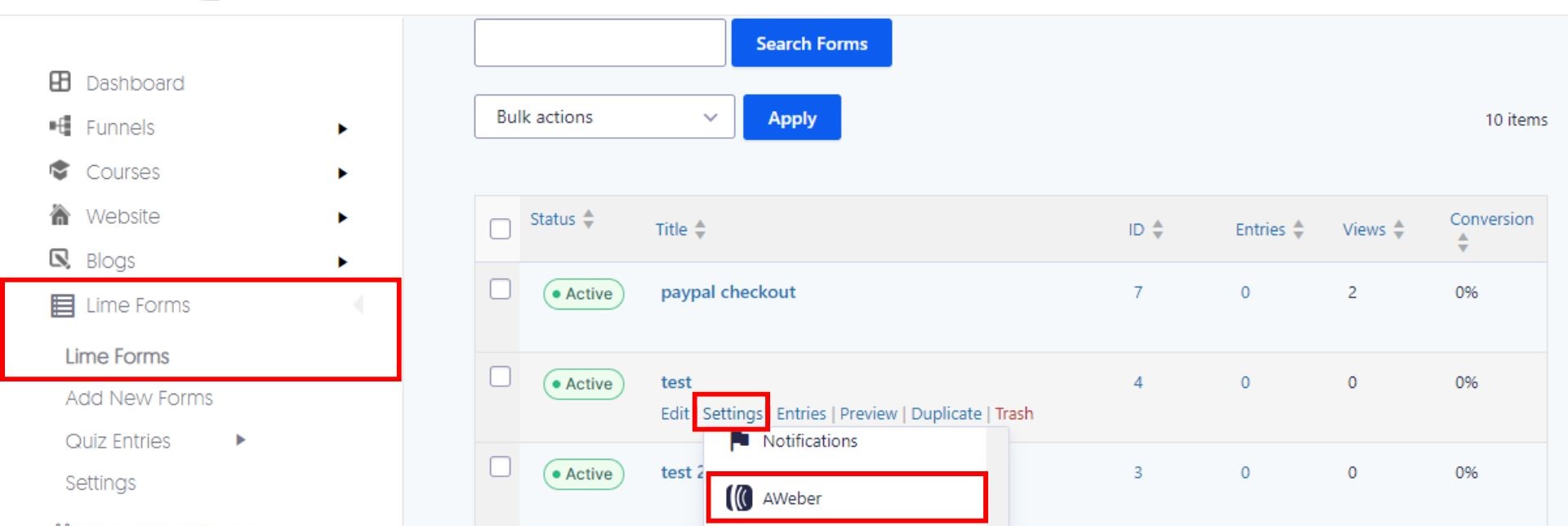
Step 3: Click Aweber Settings then follow the needed steps to connect your Aweber account
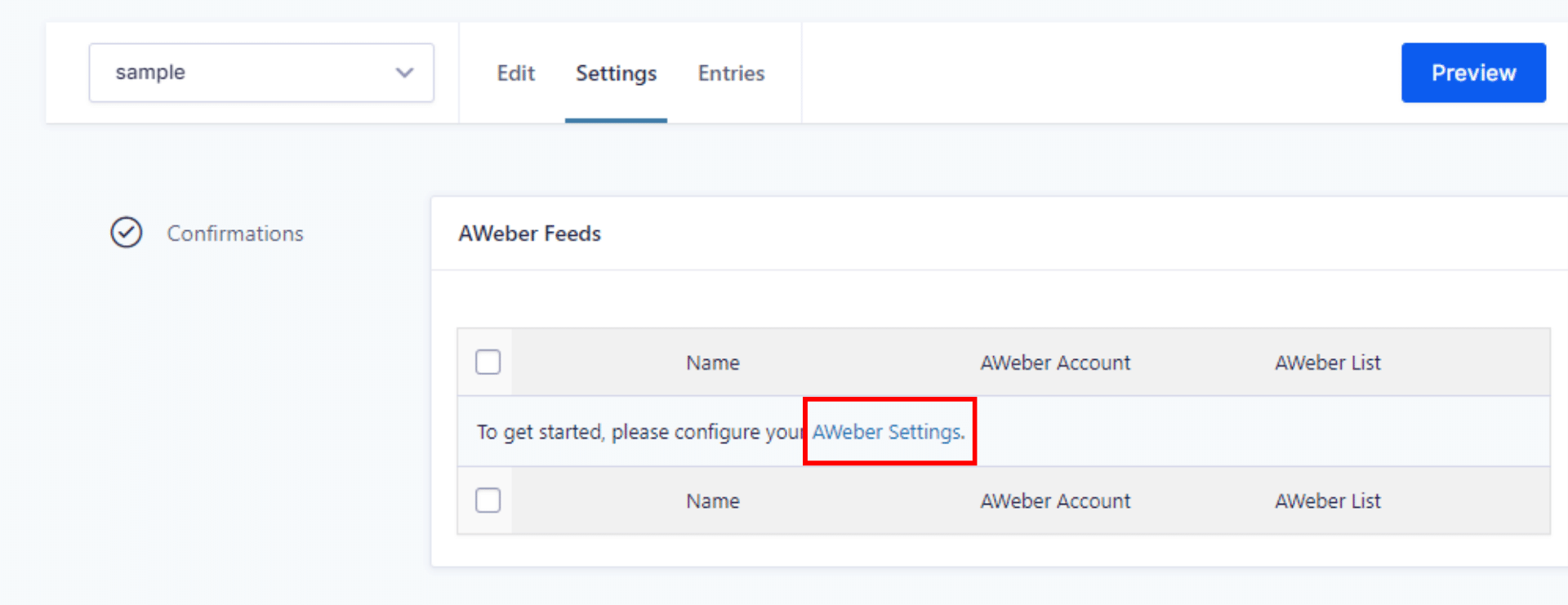
Step 4: Click Connect Aweber.
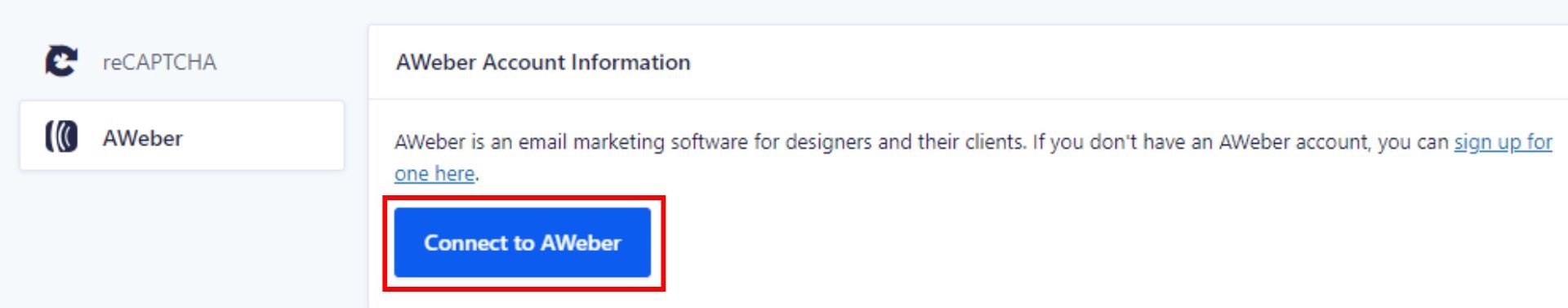
You will then be redirected to Aweber login page.
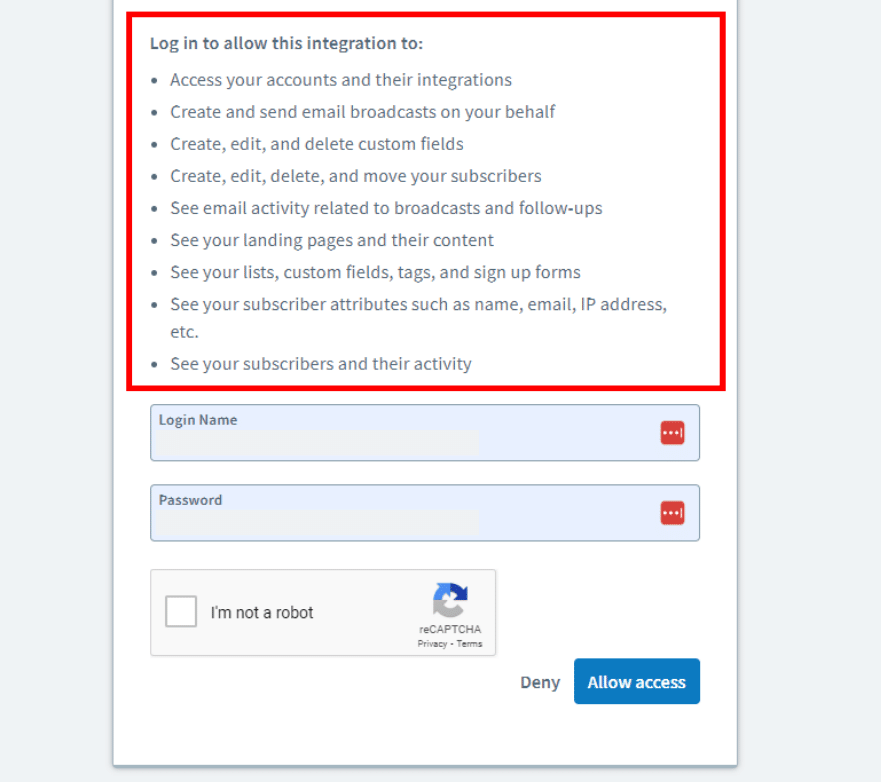
Step 5: Once setup, add Name and Select List you want to use
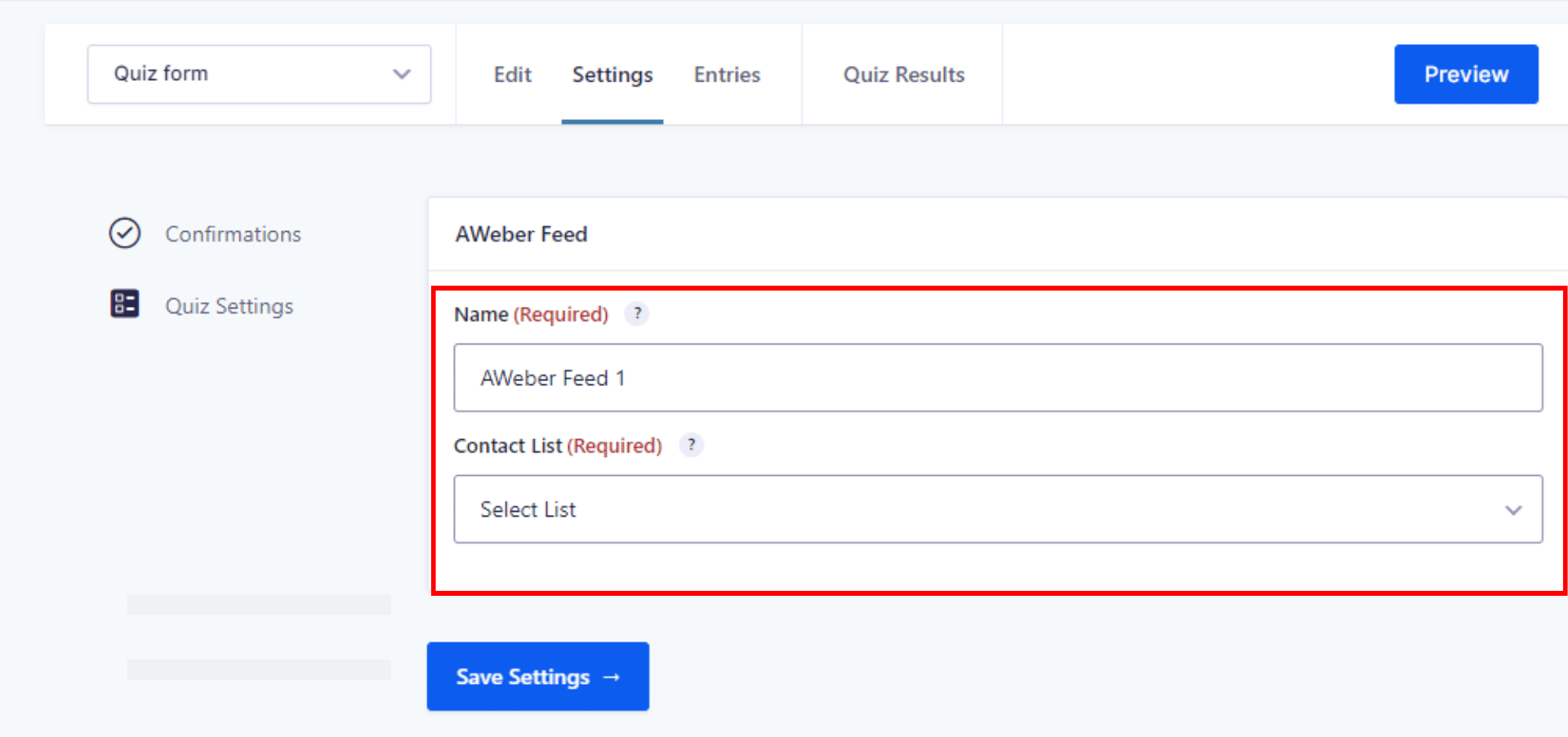
Step 6: Enter the details needed then click Save Settings.
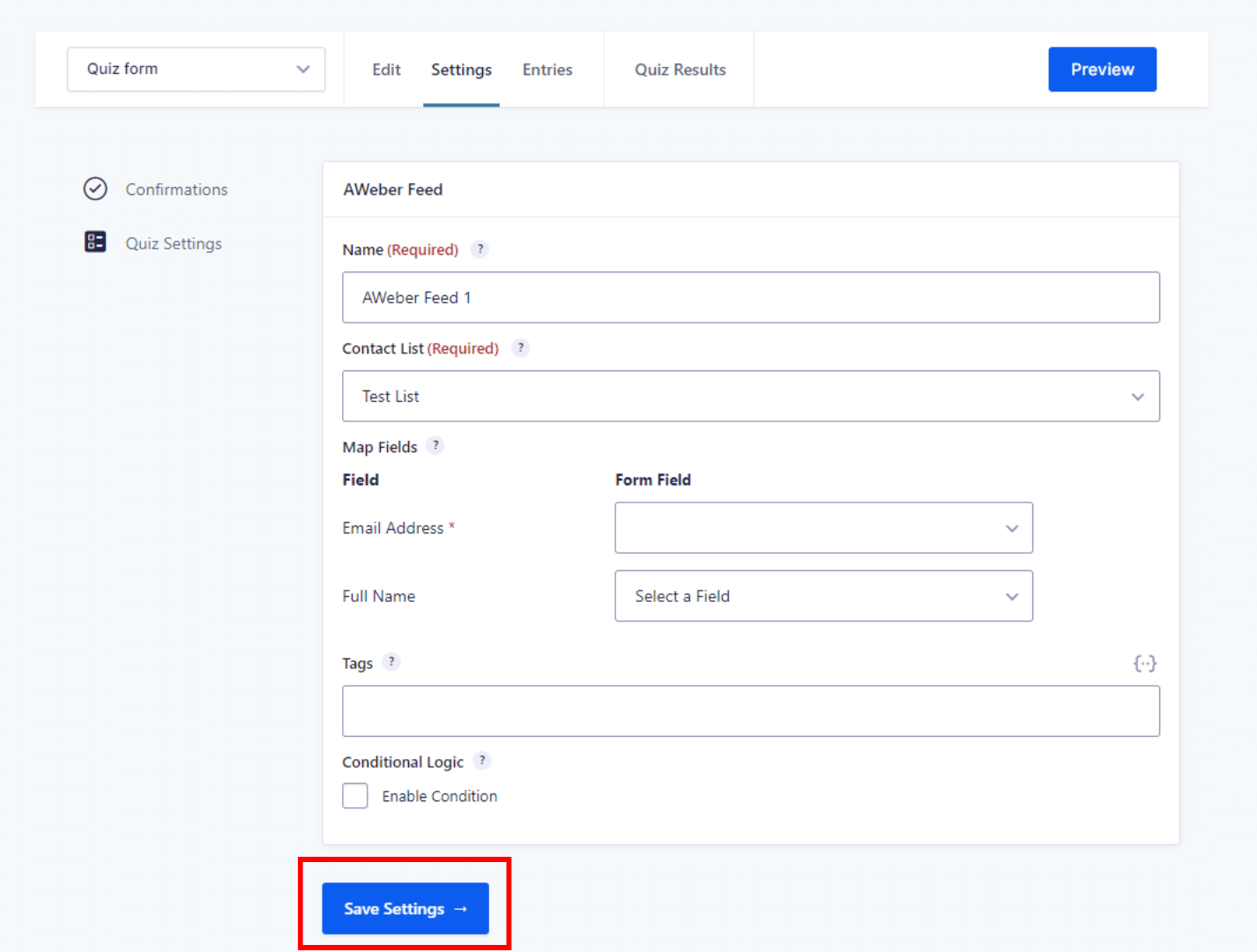
Note: When connecting to your Aweber list fields, you MUST have the email, phone number, and name fields inside the form for the fields to appear under Map Fields.
We highly recommend using this email service for your automation needs—it's the same one we personally rely on for seamless and efficient communication.
Grab it HERE
**The provided links include referral links and are eligible for commissions

