Unable To Add More Funnels Error - For Lime Funnels Lite Plan Users Only
If you are on the Lime Funnels Pro Lite Plan, your account can only create up to 3 funnels only.
Please note that deleted funnels living inside the Trash is also counted towards the funnel limit quota.
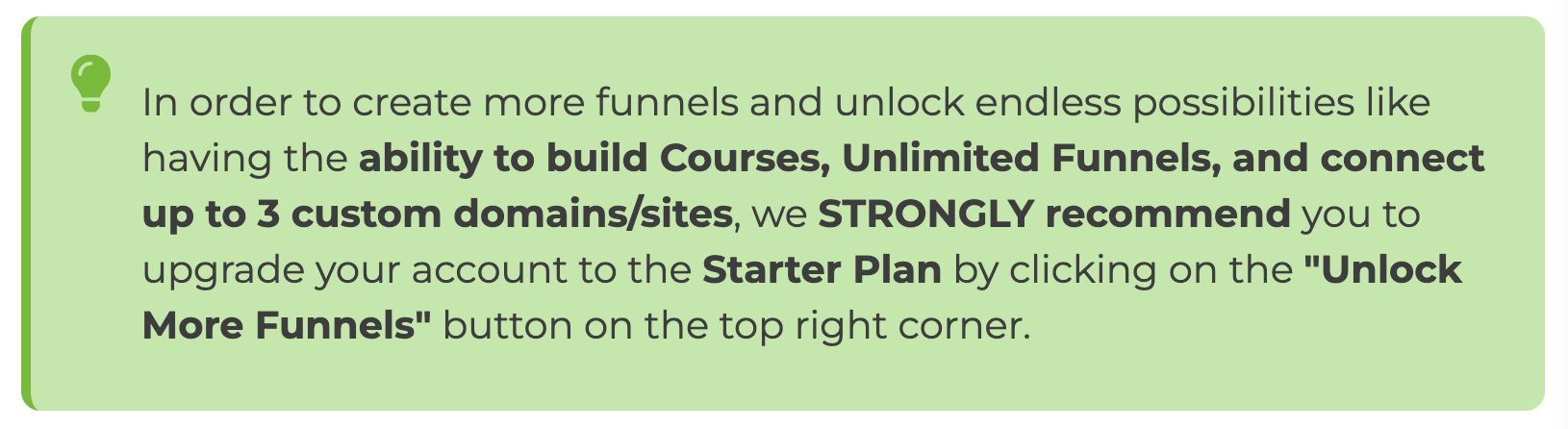
However, if you do not wish to upgrade, you will need to permanently delete the funnels inside the trash in order to lift the limit.
Below are steps to delete the funnels inside the Trash:
Step 1: Go to Trash
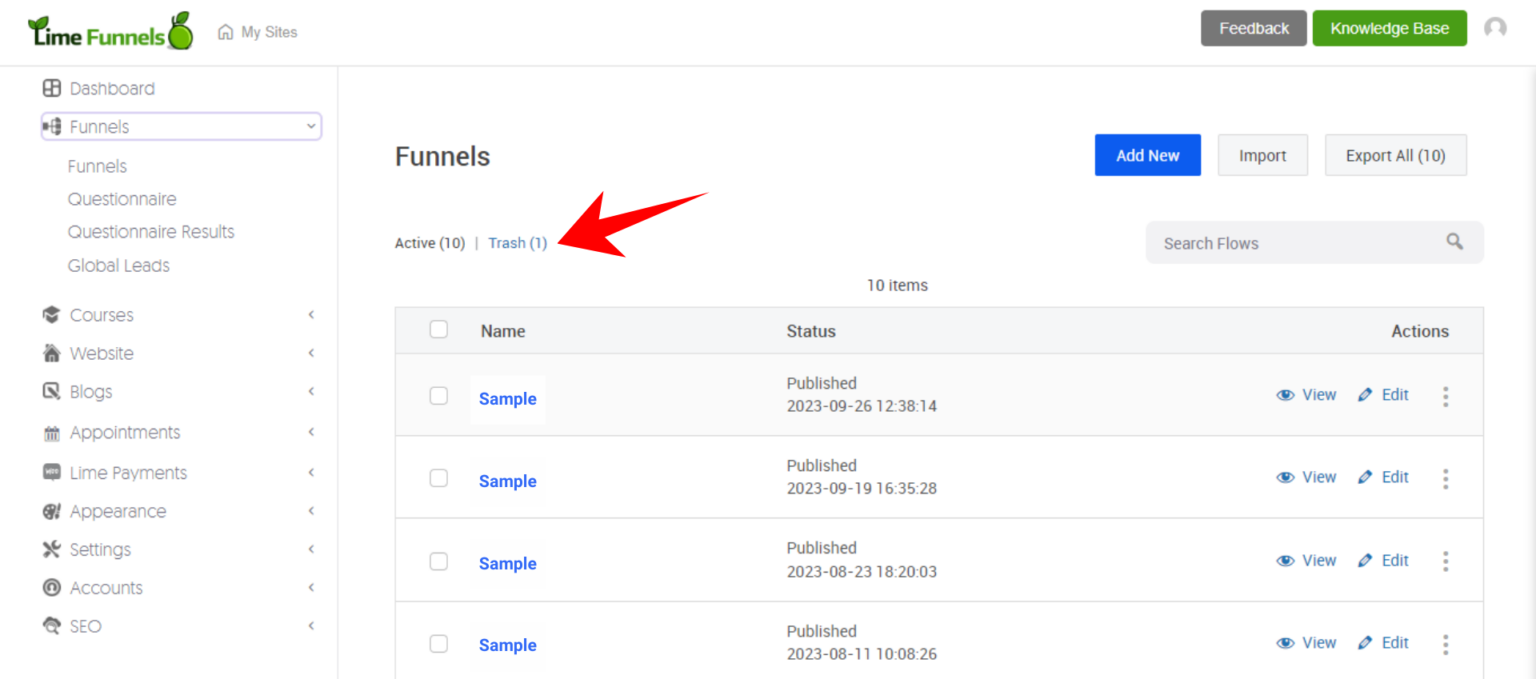
Step 2: Inside the Trash, click the Delete button on the right corner to PERMANENTLY DELETE the funnel to release the funnel limit quota.
WARNING: Any permanently deleted funnel CANNOT BE RECOVERED by any means.
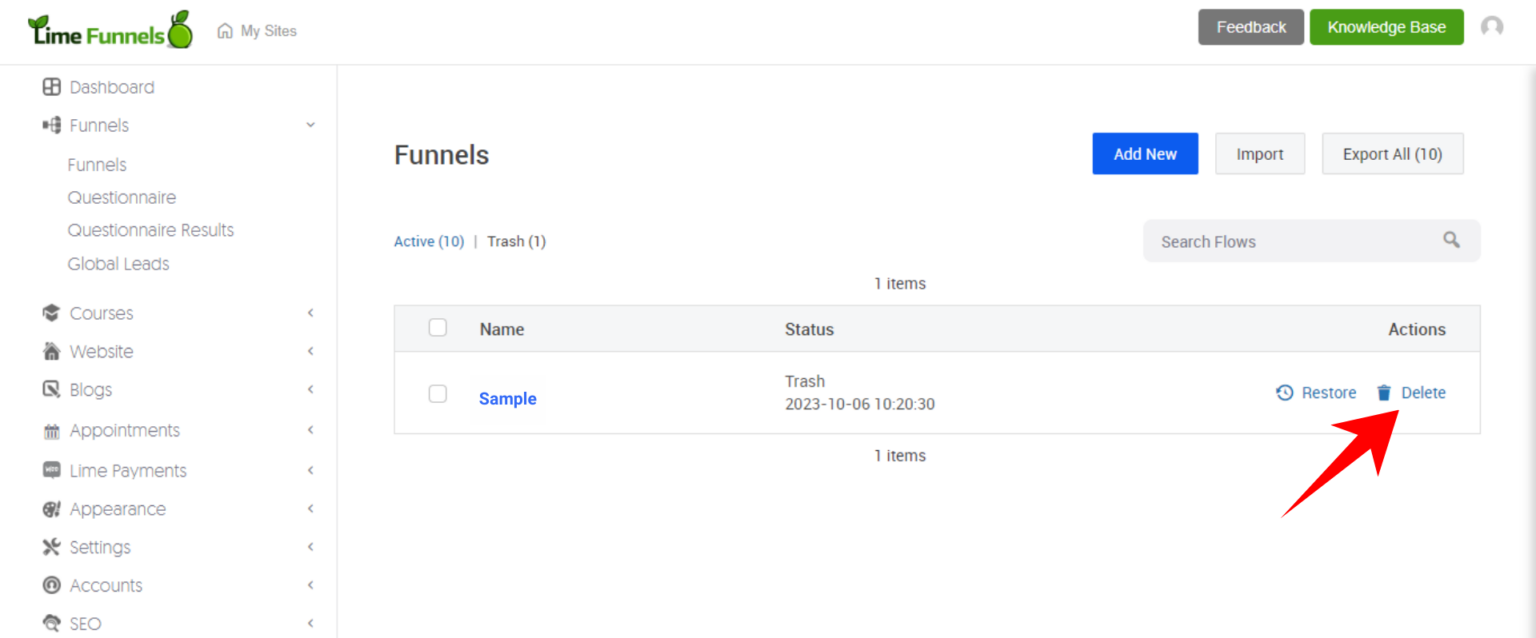
After deleting funnels from your Trash, you should be able to create more funnels inside your account.
