Website Showing 525 CloudFlare Error
If your website is showing an "Error 525 SSL handshake failed" , do not panic. This can usually be resolved very quickly by following the steps below.
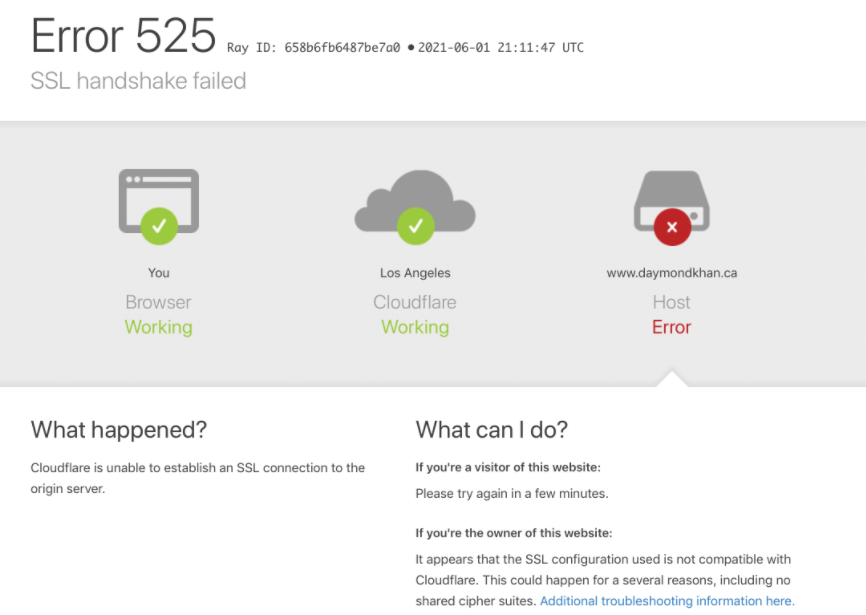
This happens when CloudFlare is set to "Always HTTPS" and blocks our SSL certificate generator.
What you'll need to do is to go to your CloudFlare account > SSL/TLS > Edge Certificate > turn off Always Use HTTPS
So once that is turned off, just refresh your URL within a few minutes and it should resolve itself.
We have rules in place on our application to force HTTPS for your website
