How To Add Or Delete Sites On Your Lime Funnels Account
At Lime Funnels, we take pride in providing you with the flexibility to manage multiple websites seamlessly from a single account.
Depending on your subscription plan, you can enjoy the convenience of having all your sites and domains in one place, making it easier to handle your various online ventures.
You can view our top subscription plans which allow you to add up to 2 Lime Funnel accounts with 2 domains. If you'd like to add any additional sites you can do so by requesting an upgrade at [email protected]
Alright, let's get to adding another domain!
When adding new sites to your Lime Funnels account, they will initially come with our Lime Funnels subdomain format, like this: username.limefunnelspro.com.
But don't worry, you can easily connect your new site to your own Custom Domain.
Step 1: Start by logging in to your Lime Funnels domain or Custom Domain. Simply add "/login" to the end of the URL, like this: username.limefunnelspro.com/login or yourcustomdomain.com/login.
Step 2: On your dashboard's top navigation bar, hover over "My Sites," and select "Add New Site."
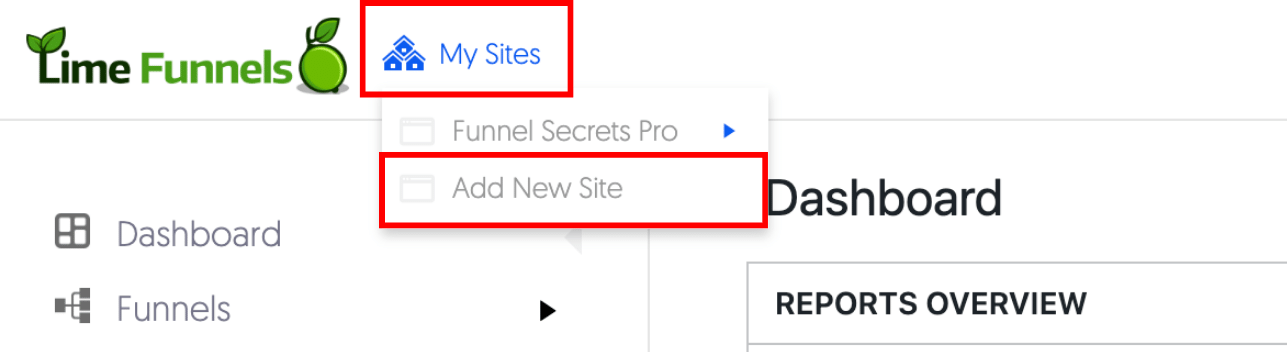
It's that simple! You'll be on your way to seamlessly managing your new sites in no time.
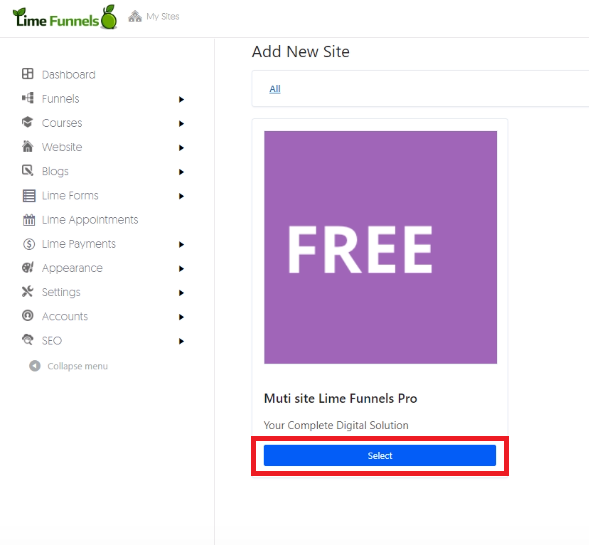
Step 3: After adding the Site Title and Site URL, click on "Create Site". Be patient for a few seconds as our system works its magic.
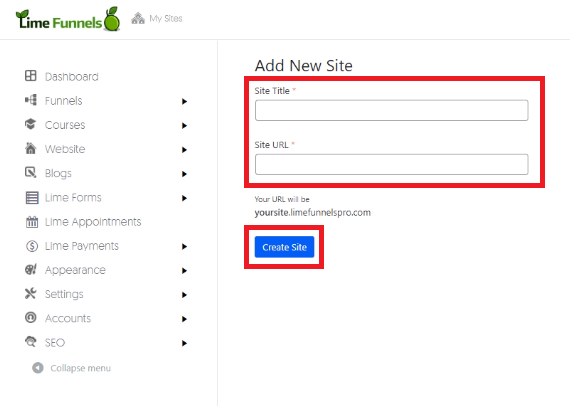
Step 4: Once your new site is successfully created, you can click the "Dashboard" button to go to your site dashboard
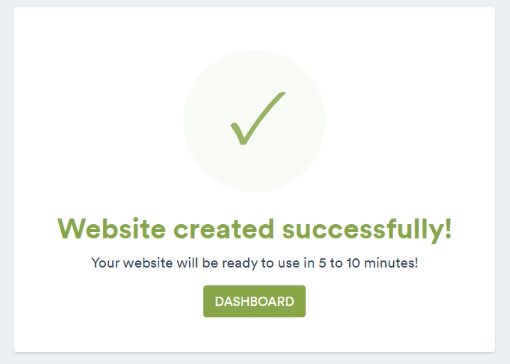
Accessing Your Site in the Future:
1. To access your site later, you have two convenient options:
From your dashboard's top menu bar, hover over "My Network" and click on the site you wish to access.
2. Alternatively, you can log in directly to your site by adding "/login" to the end of the URL, like this: username.limefunnelspro.com
Remember, your username and password are the same for all the sites under your account, making it easy to manage multiple sites seamlessly.
If you're looking to connect your custom domain to your new site, click here for detailed instructions.
Delete Site On Your Lime Funnels Account
You may find it necessary to remove unwanted sites from your account to free up your site quota. To ensure a smooth process, please follow these steps:
IMPORTANT: Exercise extreme caution when deleting a site. Once a site is deleted, it is irrecoverable. We are not liable for any accidental deletions.
NOTE: Avoid removing any DNS records before following the steps outlined below. Removing DNS records may render your Lime Funnels site inaccessible unless you contact us to reset it to the signup domain.
Step 1: To delete a site, first log in to the dashboard of the site you wish to remove.
Step 2: In your dashboard's left navigation panel, navigate to Settings > Domain Mapping > select Delete Site
IMPORTANT: Exercise extreme caution when deleting a site. Once a site is deleted, it is irrecoverable. We are not liable for any accidental deletions.


Got questions or need further assistance? Feel free to reach out to our support team. We're here to help you make the most of your Lime Funnels experience.
