How to Integrate Paypal
PayPal is a widely used online payment platform that allows individuals and businesses to send and receive payments securely and conveniently. With PayPal, you can accept payments from customers worldwide using credit cards, debit cards, or direct transfers from their PayPal accounts. Integrating PayPal into LimeFunnels enables seamless transaction processing, making it easier for you to manage payments for your services or products.
Step 1: Log in to your Paypal account, then go to https://developer.paypal.com/developer/applications
Step 2: On your Paypal dashboard, go to 'Apps & Credentials' in the top menu bar.
Step 3: Click 'Create App'
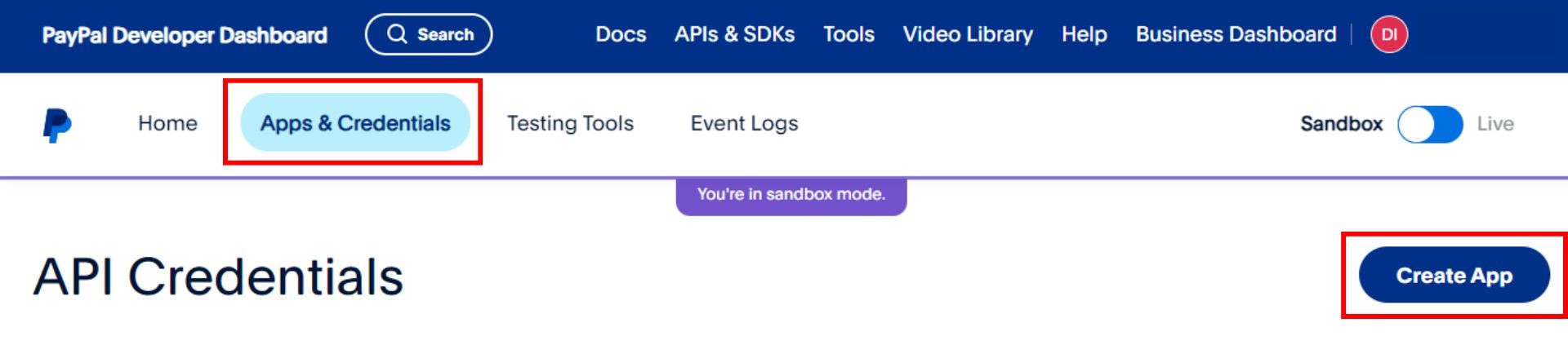
Step 4: Enter your App Name. We suggest using 'LimeFunnels - Business Name', where 'Business Name' is replaced with your actual business name. All other options can stay as default.
Step 5: Click 'Create App'

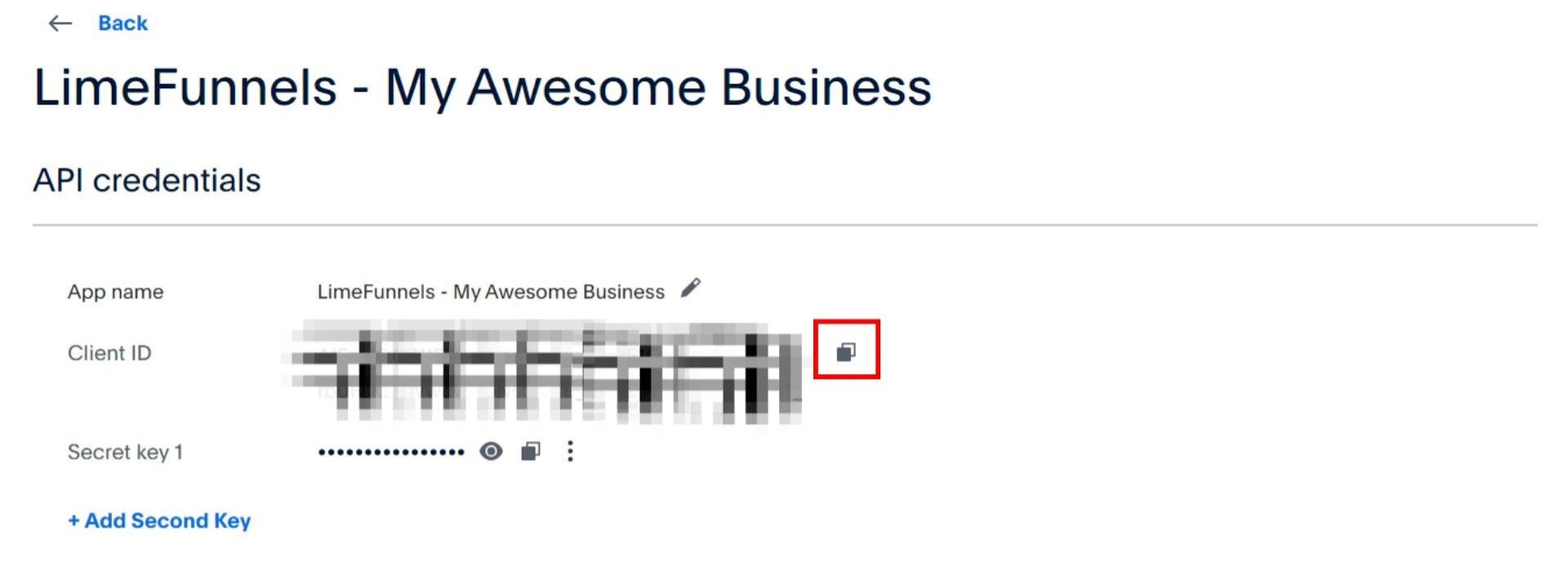

Step 8: Paste that Client ID into the SANDBOX Client ID under Connection Tab.
Step 9: Go back to your Paypal dashboard, click on Show to view the Secret Key and then click Copy to Clipboard.

Step 10: Go back to LimeFunnels and paste into the Secret Key section just below where you already pasted the Client ID.
Step 11: Click on the blue Test Integration button under the PayPal Sandbox Keys. It should say "Connected Successfully...!"
Step 12: Click on Save Paypal Integration.
Step 13: Go back into the PayPal Developer page and slide the toggle in the top right from Sandbox to Live
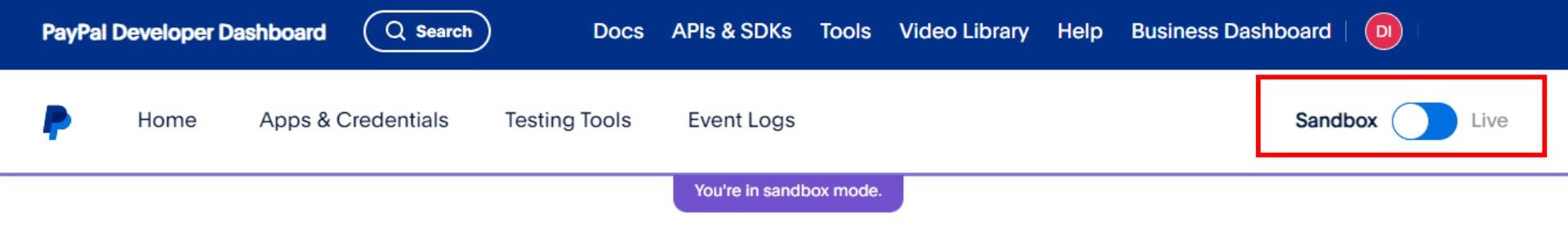
Step 14: Repeat steps 2-12 identically, using the same App Name while pasting the new Client ID and Secret Keys into the left hand side of the PayPal Payment Settings column labeled "LIVE" in LimeFunnels.
Step 15: Once both connections have tested successfully, you've completed connecting your Lime Funnels site to your PayPal account.
If you need help integrating PayPal complete payments click here
