How to Integrate Stripe
Stripe is a popular payment processing platform that allows businesses to accept payments online securely and efficiently. See below on how to integrate Stripe into your Lime Funnels account for seamless payment processing.
Step 1: You will need to gather the Test and Live information from your Stripe account. If you do not have a Stripe account, you can create one here.
Step 2: Toggle between Test and Live data inside the Stripe dashboard using the Viewing test data switch highlighted above. Copy and paste the following from the Stripe Dashboard into Lime Funnels and hit the Save Stripe Integration button.
- Test Public Key
- Test Secret Key
- Live Public Key
- Live Secret Key
Stripe documentation is also available here.
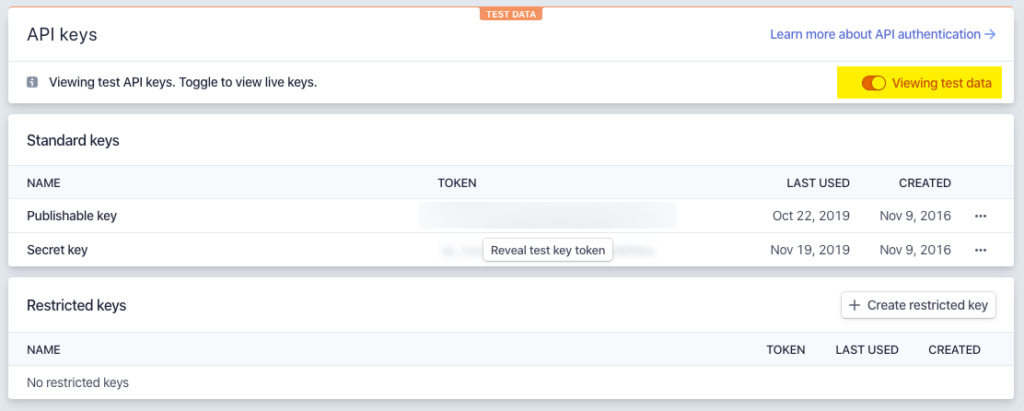
Step 3: Paste these details into your Stripe settings in Lime Funnels
Go to your Lime Funnels dashboard > Lime Payments > Click Manage Stripe Settings >


Lime Funnels generates a unique webhook endpoint URL. Yours will be different than the photo above
Step 4: Copy your unique webhook endpoint URL (this is the same as the Endpoint URL in Stripe) from your Lime Payment settings.
Step 5: Go back to your Stripe dashboard > Webhooks > Add endpoint
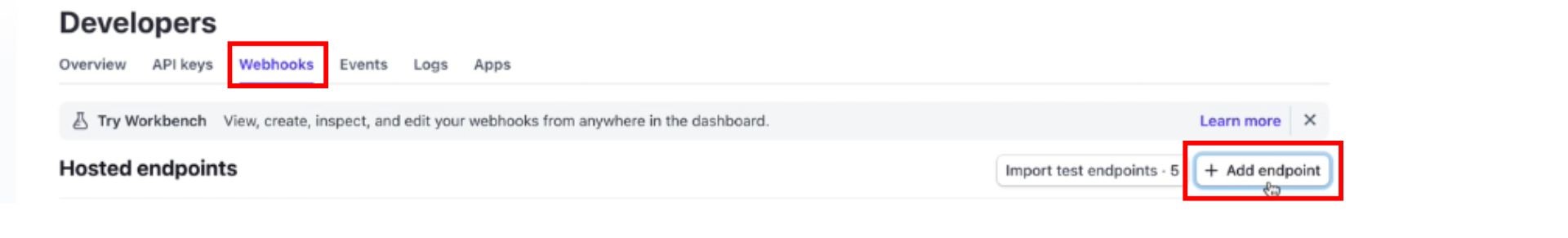
Step 5: Paste the webhook endpoint you've copied from your Lime Payment settings.


Step 7: Once done, click Add Endpoint.
Step 8: Copy the Webhook Signing Secret Key from the Webhooks section in your Stripe account. It's located at the top right of your screen.
Step 9: Go back to your Lime Payment settings and paste the Webhook Signing Secret key. Once done, click Save Settings


