Customizing your default colors and fonts
Navigate to the "Appearance" section and choose "Global Design."
Once you've customized the design elements to align with your preferences, ensure to save the changes by clicking the "Save Changes" button.
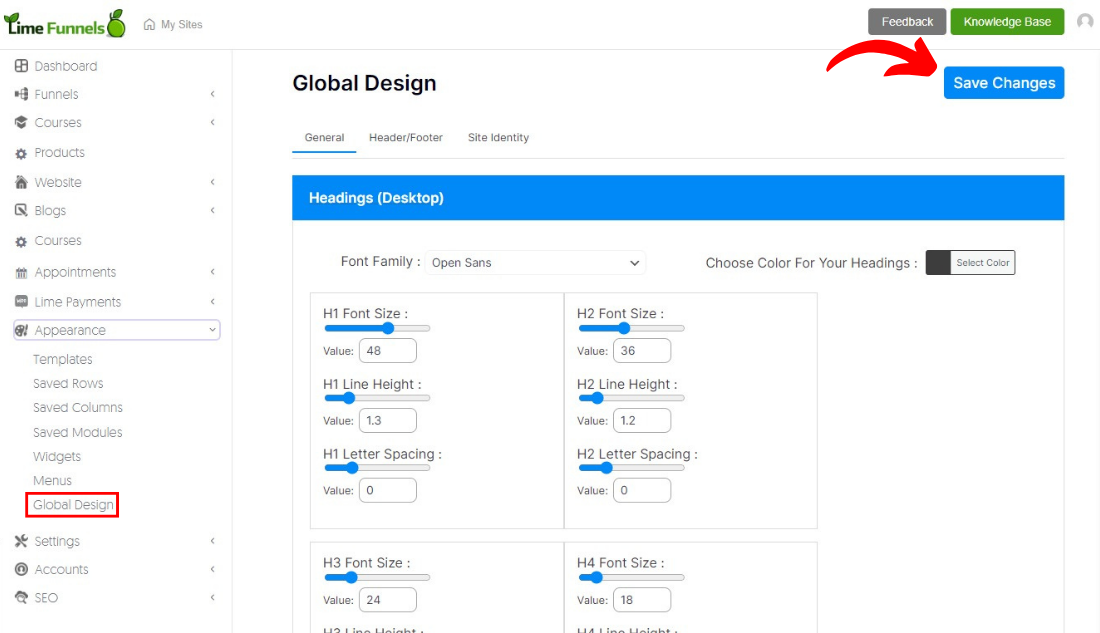
Navigate to the "Appearance" section and choose "Global Design."
Once you've customized the design elements to align with your preferences, ensure to save the changes by clicking the "Save Changes" button.
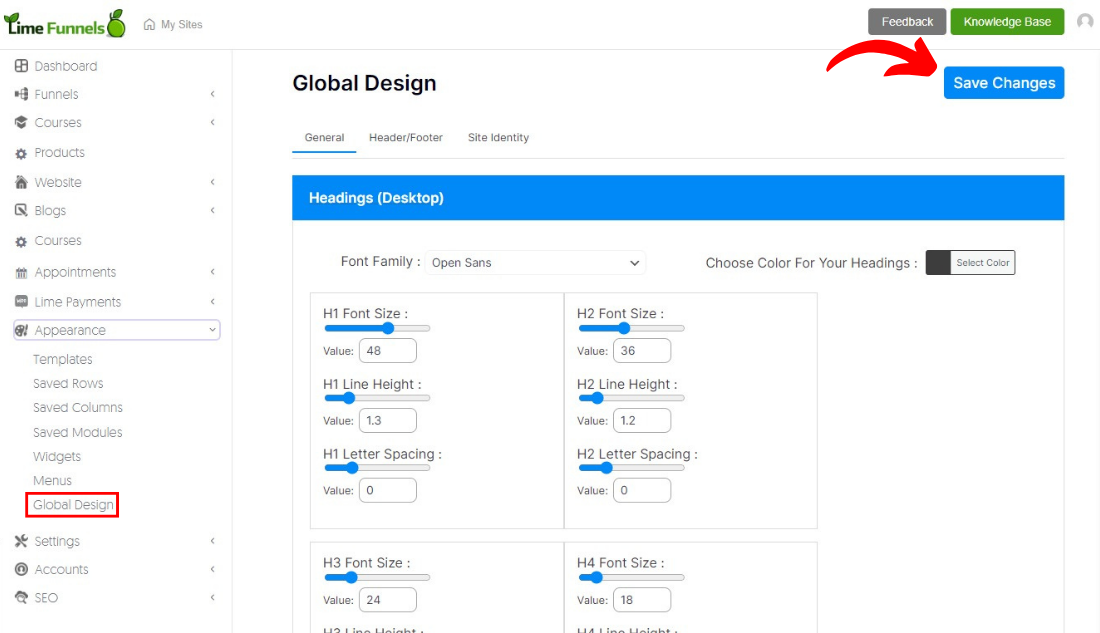
Was this article helpful?
1 out of 1 liked this article
Still need help?